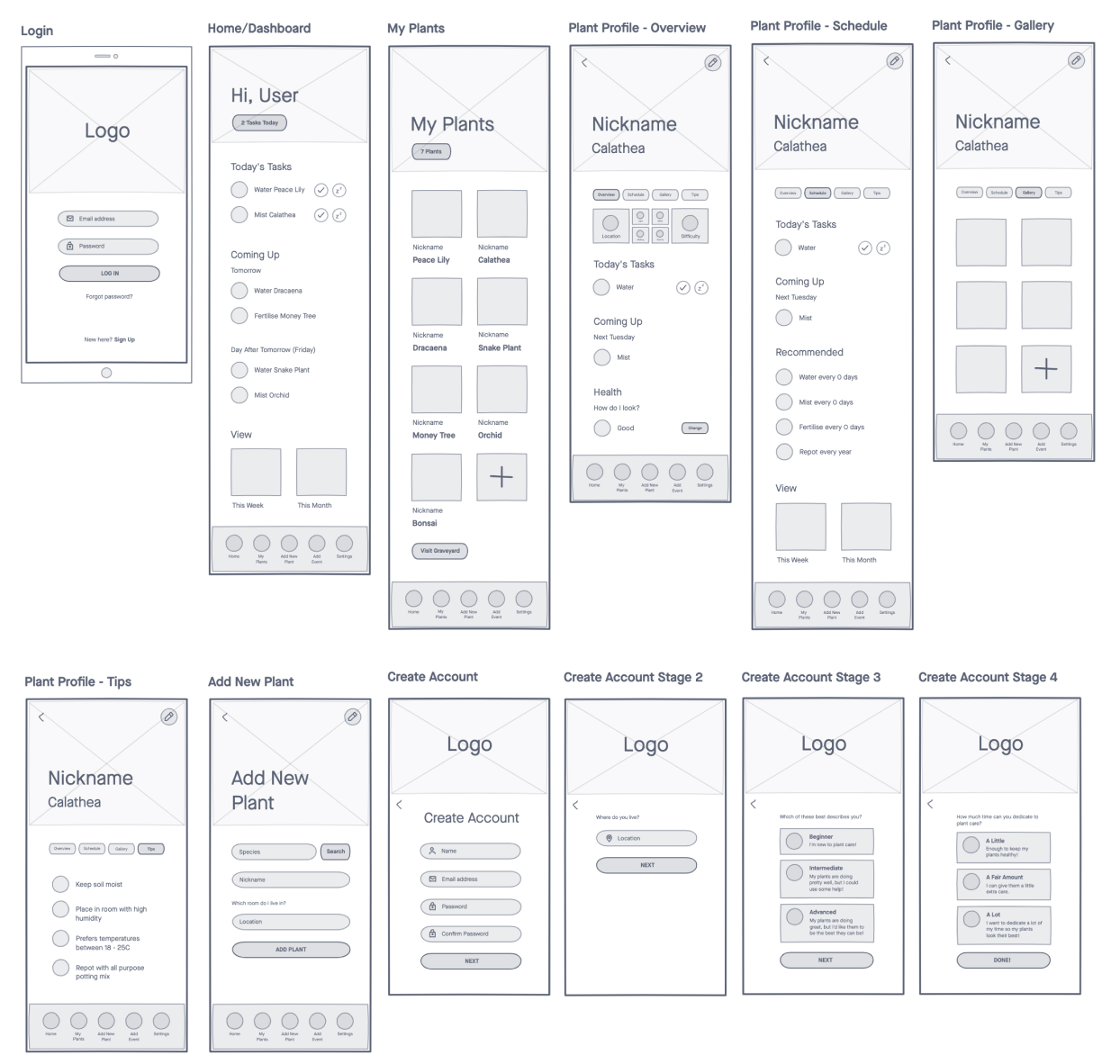The goal was to create an app that provides enough features and information to help the user successfully care for their plants, while avoiding information overload. I made sure to lay out the key pages and user flow before making mockups to make sure the app design would meet the criteria of being as minimal and intuitive as possible.
See wireframes.
Bloom.
Bloom is an app which aims to make plant care easy. This is a personal project which was inspired by the influx of new plant parents over the course of the global pandemic.
I chose two different greens as the base for the colour scheme to bring across the theme of the app, and contrasted these with a neutral pink, a colour which is psychologically connected to caring and nurturing.
I experimented with type and imagery when designing the logo, ultimately deciding on a clean, modern design with subtle imagery (the leaf shape created by the negative space in the ‘b’) hinting towards the focus of the app.
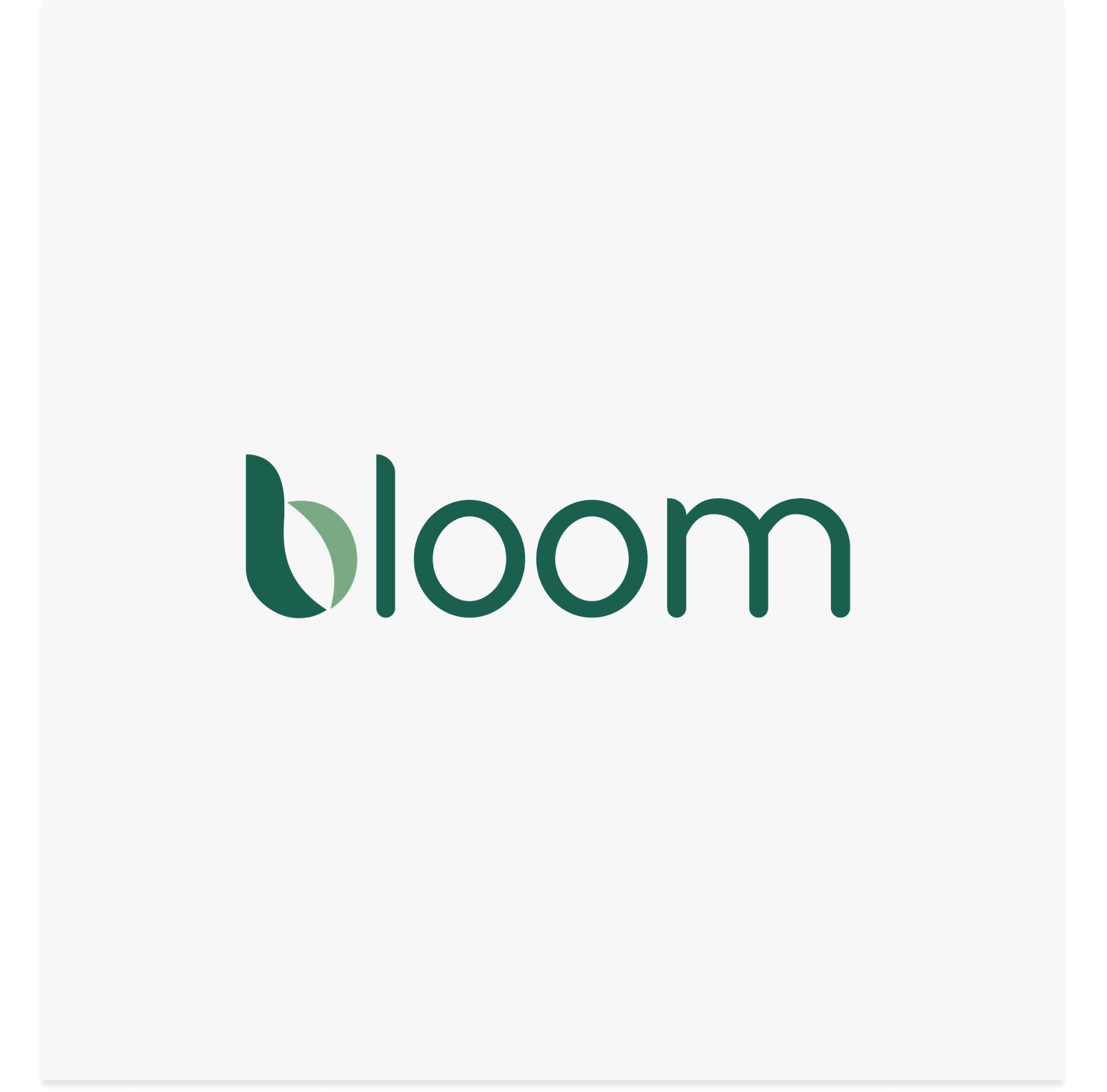
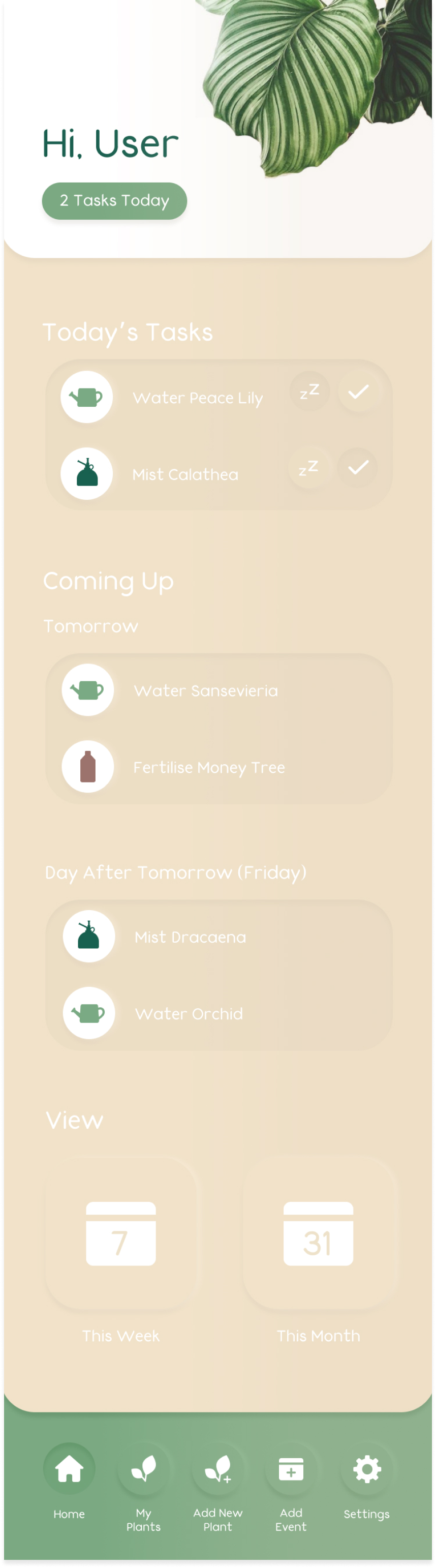
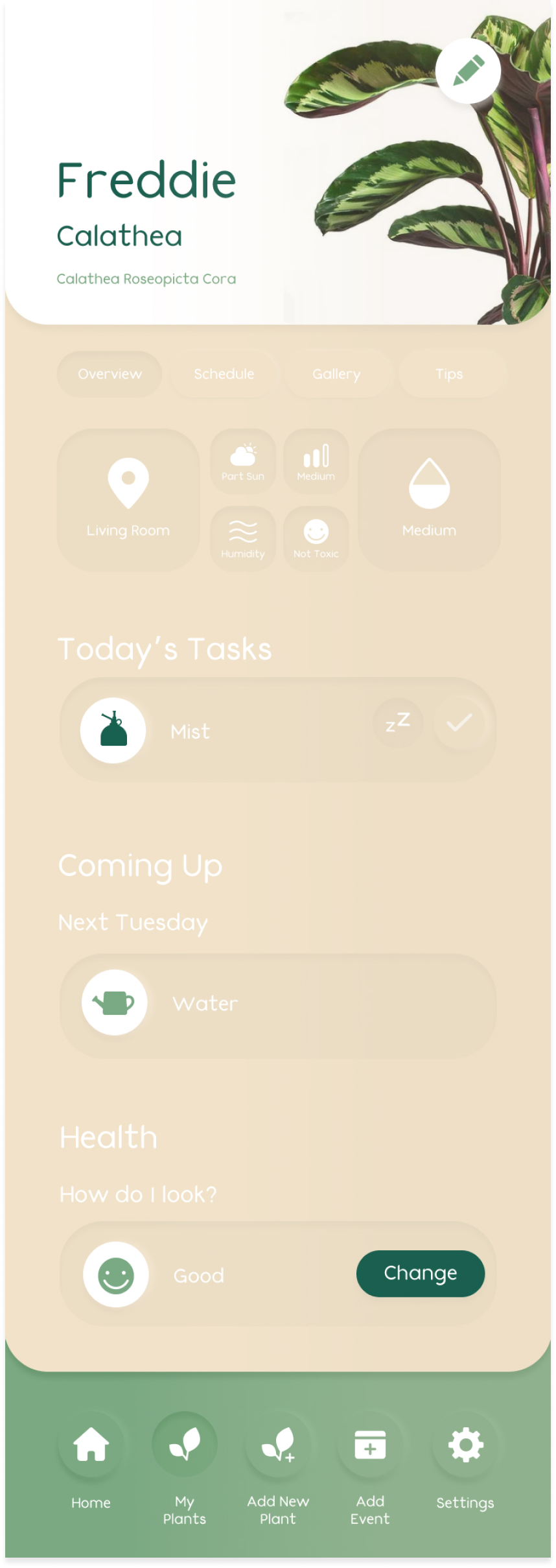
features.
The app features a simple dashboard showing upcoming tasks such as watering and fertilising, and also provides push notifications to prompt the user to complete these tasks. I also decided to add a calendar feature where the user can input events where they might not be at home which would reschedule the tasks around the user’s schedule and keep them on track.
Tasks also have a snooze button which when pressed, will cause the app to prompt the user to complete the task on the following day.
The individual plant pages include more detailed information such as how much light and humidity the plant needs and whether it’s toxic to animals. This page also includes a gallery feature where the user can upload photos of their plant to document their growth and health.
The goal was to create an app that provides enough features and information to help the user successfully care for their plants, while avoiding information overload. I made sure to lay out the key pages and user flow before making mockups to make sure the app design would meet the criteria of being as minimal and intuitive as possible.
See wireframes.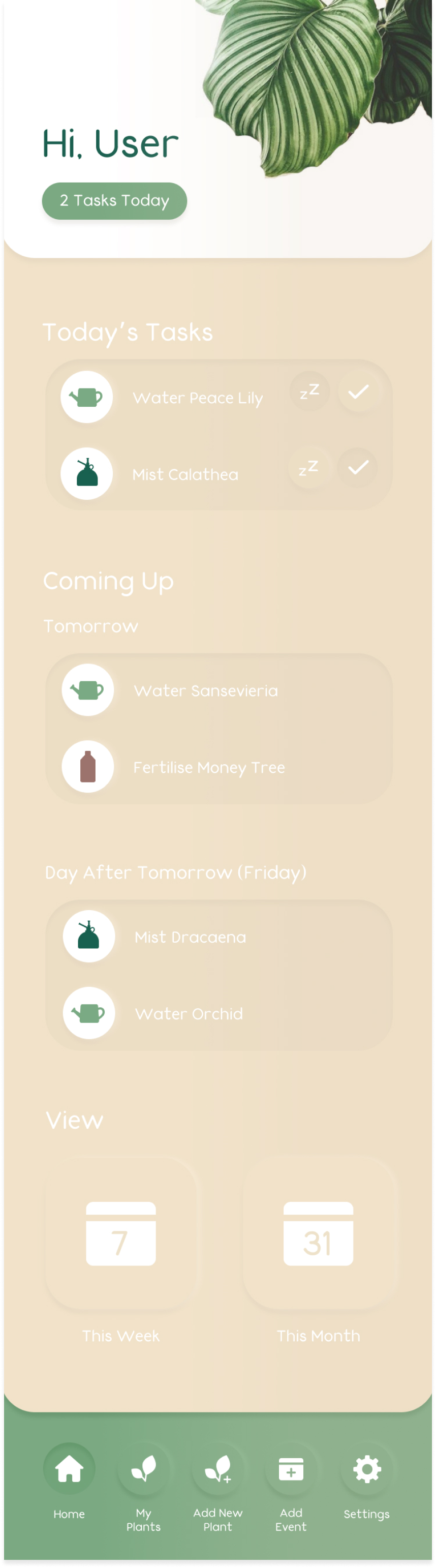
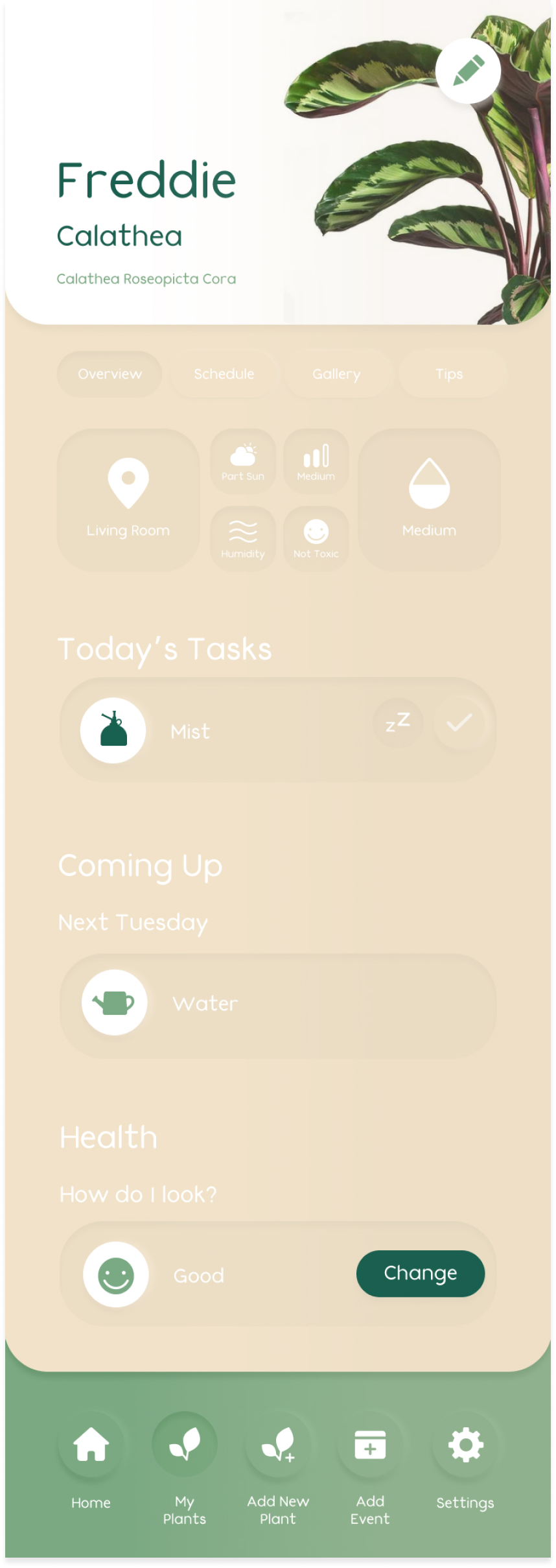
features.
The app features a simple dashboard showing upcoming tasks such as watering and fertilising, and also provides push notifications to prompt the user to complete these tasks. I also decided to add a calendar feature where the user can input events where they might not be at home which would reschedule the tasks around the user’s schedule and keep them on track.
Tasks also have a snooze button which when pressed, will cause the app to prompt the user to complete the task on the following day.
The individual plant pages include more detailed information such as how much light and humidity the plant needs and whether it’s toxic to animals. This page also includes a gallery feature where the user can upload photos of their plant to document their growth and health.
Let's talk.
Want to work together or find out more about my projects? Drop me a message and I'll be happy to arrange a chat.
Get in touch.